This article showcases our top picks for the Best Value Laptop For Video Editing. We reached out to industry leaders and experts who have contributed the suggestions within this article (they have been credited for their contributions below).
We are keen to hear your feedback on all of our content and our comment section is a moderated space to express your thoughts and feelings related (or not) to this article This list is in no particular order.
MacBook Air, M1, Big Sur
This product was recommended by Joanna Gryzewska from Visual Beesy

The best value laptop for video editing is definitely a new MacBook Air. Because of the Apple M1 chip, 8-core CPU speeds up to 3.5x while 8 core GPU speeds up to 5x faster than in older generations laptops! With that processing speed, editing software like Final Cut Pro X and Premiere Pro runs very smoothly, and you can work on more graphics-intensive 4K projects without dropping a frame. MacOS Big Sur on M1 has a very impressive performance. I have this laptop myself, and I love that it’s light, quiet (no fan), the battery lasts for long hours, and it’s portable so I can edit everywhere.
Dell G3 15 3500
This product was recommended by Sean from The Hearty Brew

Dell’s solidly built G series is an absolute powerhouse. The two primary features are the 16 GB of in-built RAM and the Nvidia GeForce GTX 1650 Ti graphics card (which has additional 4 GB of RAM power). Together, these two allow even the most intensive of programs to run smoothly. Dell’s G series was built for gaming, so it’s made to run under intense processing with the help of the latest Intel i7 10th-generation processor. You can run Adobe Premiere Pro and Adobe After Effects at the same time with dynamic linking enabled, which is a very useful feature for video editing and compositing at the same time. I have been using this model for my creative needs, such as photo editing, video editing, and even animation. Softwares that I’ve used include GIMP, Photoshop, Premiere Pro, After Effects, Adobe Animate, Autodesk Maya and Blender. This model has delivered in terms of reliability again and again. One downside to bear in mind is that the laptop does heat up considerably under heavy use. The fans will whirr louder in an attempt to dissipate the heat, so it isn’t the quietest laptop on the market. Another issue for many users is the below average battery performance. For video editing, however, I keep it plugged in at my workstation, so if this is your chosen approach, there won’t be a problem. That being said, for a price point of just above $1000, it truly provides great value without breaking the bank.
Acer Aspire 5 Slim Laptop
This product was recommended by Mark Stephenson from How to Shoe

I have no regrets about buying one for myself. It’s the best deal for less than $400. I can use it for administrative works, for some design projects, and for video editing too. I have Filmora9 and Adobe After Effects installed, where I do some of our animations. As far as I can tell, the experience has been great and satisfactory.
Lenovo Ideapad 3 Premium Laptop
This product was recommended by Kasey Monohan from ThreadCurve

The best value laptop for doing video editing is the Lenovo IdeaPad 3 Premium Laptop. The total cost is only $379 with free shipping, and you get 8GB RAM, 128GB Memory, Bluetooth 5.0, a webcam, and a great ability to edit due to the high RAM and memory space. The Lenovo laptop is a great choice for anyone looking to video editing and has a limited budget.
Asus ZenBook 13 UX331UN-WS51T Ultra-Slim Laptop
This product was recommended by Yuuna Morishita from The Japanese Way

It provides a high quality that similar to the premium laptops can do for video editing. I think it really helpful and effective for bloggers, it’s an 8th generation Intel Core i5-8265U processor and 8GB of RAM. All these features together make it very suitable for such jobs, also, This laptop allows you to handle the most difficult tasks related to video editing easily.
Microsoft Surface Laptop 3
This product was recommended by James Costa from Jim Costa Films

This PC is available to be upgraded, but the 13.5-inch model starts fairly priced and is strong on its own. The computer listed includes a 10th Generation Intel Core i5-1035G7 CPU for speed with integrated Iris Plus graphics card, 8GB DDR4 RAM allowing for reasonable renter times and a 256GB SSD for inboard file storage. This computer sports a touchscreen display with 2496 x 1664-pixel resolution for HD video editing and 3:2 aspect ratio.
Dell XPS 13 (2020)
This product was recommended by James Costa from Jim Costa Films

This laptop has power under the hood. Like my first suggestion above, this unit includes a 10th-generation Intel Core i5 CPU, 8GB of RAM and a 256GB SSD. It does have a 1080p resolution screen, but it not a touch screen at this price point. The laptop is lightweight, but sturdy weighing in at just 2..8 pounds (or 1.27kg) and just 0.58 inches (14.8mm) high at its thickest point. The keyboard extends nearly to both edges of the laptop, but still allows room for a smooth, accurate touchpad. As to inputs, the XPS 13 has two Thunderbolt 3 ports, a microSD, and a headphone jack.
2021 Dell Inspiron 14 5000 2 in 1 Convertible Laptop
This product was recommended by James Costa from Jim Costa Films

The Dell Inspiron 14 5000 2-in-1 laptop has the latest 10th Generation Intel Quad Core i7 CPU processor with speeds up to 3.9GHz and 16GB high-bandwidth DDR4 memory. Its slim at just 0.7 inch thick and light at just 3.6 pounds. The unit allows for different user modes including laptop, tablet, tent, and stand making it useful in any situation. The display is 14” at 1920 x 1080 resolution. It has a large number of ports USB 3.2 Type C useful as a DisplayPort, Data Transfer and Power Delivery, 2x USB 3.2 Type A for Gigabit file transfer speeds, 1x Media Card Reader, 1x HDMI port and 1x headphone/microphone combo jack as well as a fingerprint reader on the power button.
Dell XPS 15
This product was recommended by Marc Barnos from Boat Priority

I highly recommend Dell XPS 15 (2020). It is the best video editing laptop you can buy. It is an aluminum and carbon fiber. Its 3840 x 2400 screen will take your eyes on a trip of color, covering 132% of the sRGB color array and impacting 434 nits of brightness. Those sharp visuals are coordinated by the indeed more honed execution, with the XPS 15’s Intel Center i7-10750H processor and Nvidia GeForce GTX 1650 Ti Max-Q GPU.
ASUS Chromebook C523 Laptop
This product was recommended by Steve Johnson from Boot Mood Foot

If you’re on a budget but in need of a fast and reliable laptop for your video editing, ASUS Chromebook C523 Laptop should be your best choice. It has a good screen quality and the storage capacity is worth for its price.
Acer Aspire 5 15.6″ FHD 1080P Laptop Computer
This product was recommended by Brandon Wachs from Shark Eyes
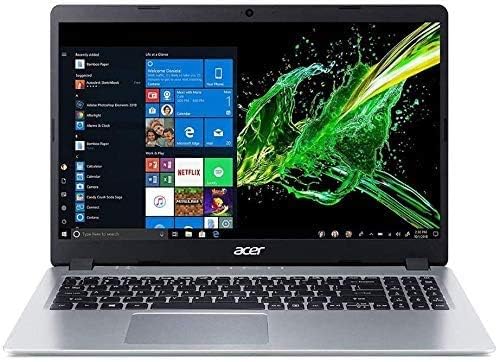
Editing videos can be a tedious and time-consuming process without the right equipment. Laptops designed for video editing can be a very expensive investment. Fortunately, there are low-cost alternatives ideal for those on a budget’ The main requirements are a powerful graphics card, a good amount of RAM, and a fast processor. With a price tag of less than $500, the Acer Aspire 5 ticks all the boxes. Thanks to its powerful processor, Radeon 3 Vega graphics, and an impressive 12gb of RAM, editing videos is a breeze. The Acer Aspire 5’s 7.5 hours of battery life also ensures you can work your projects on the move. As an upgrade from my previous laptop, I can say it’s the best I’ve owned to date.
Apple MacBook Pro
This product was recommended by Toby Dash from Five Star Skincare

I’m in love with this one. It’s a brilliant laptop for video editing, combining incredibly powerful components that still hold up today, with a gorgeous thin and light design. That larger 16-inch screen (up from the 15-inches Apple used to offer) and higher resolution means editing video on this laptop is a joy. What I also like about this laptop is the touch bar can even adapt depending on what app you’re using, I can apply filters or scrub through a clip without ever leaving fullscreen mode. As for performance, with a powerful Intel processor and professional graphics card from AMD, the MacBook Pro 16-inch can handle any video editing app with ease.

