If you are having trouble with your Home Office Printer interacting correctly with documents in Mac formats then these are the printers you should be considering as a replacement. Each printer has been recommended in 2020, take a look below.
HP OfficeJet Pro 8025
This product was recommended by James Gascon from Rxtooler
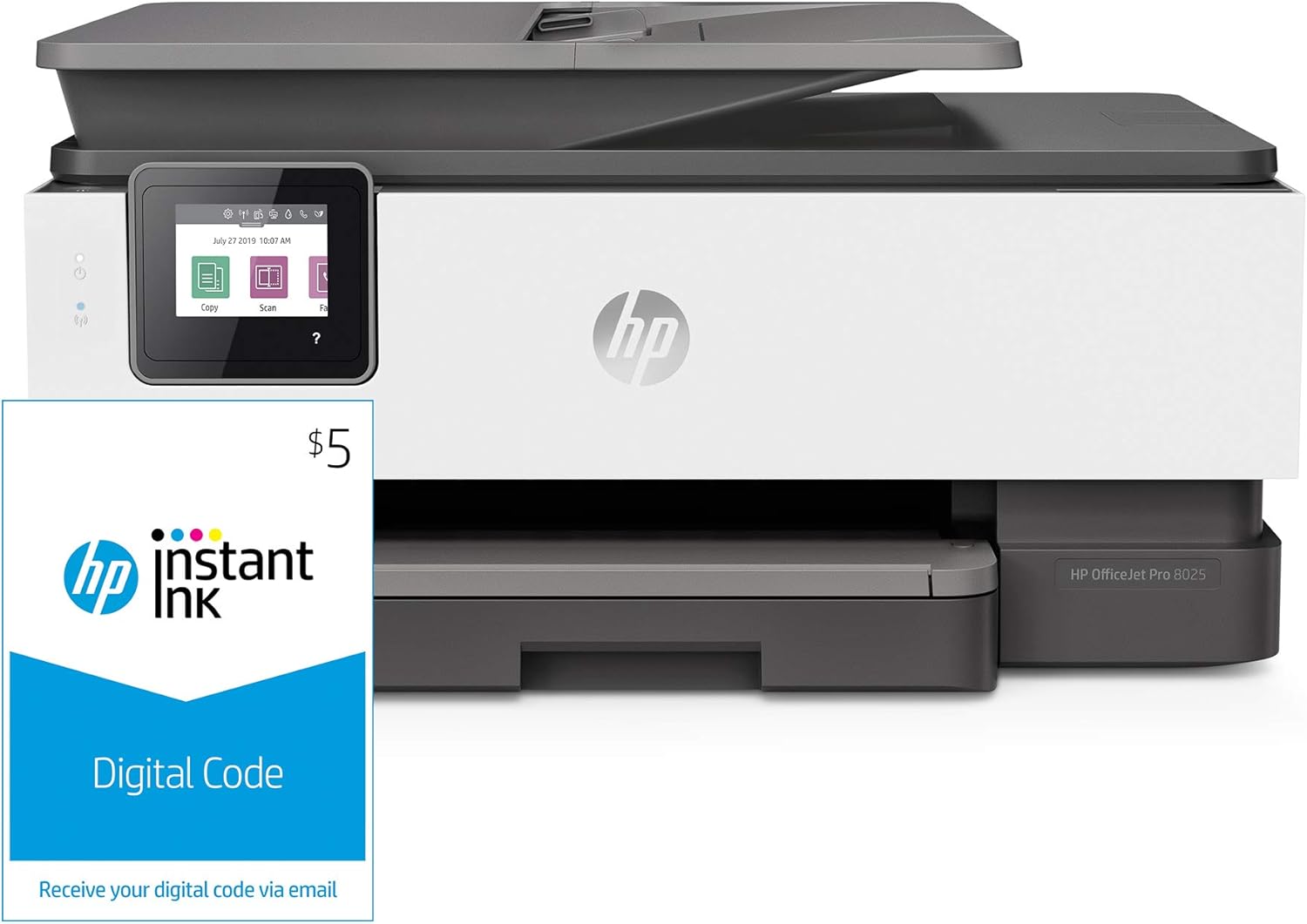
This sustainable wireless printer offers a fast service by printing 20 pages per minute and is reliable for fast color copy, scan, and fax. It is handy for people using cloud services such as QuickBooks and Google Drive because of synchronization to the multiple software. In case of your unavailability at a spot, you can print, copy, or scan the desired documents by using HP smart app. The self-healing Wi-Fi features keep you focused on the work by automatically undergoing up to 3 stages of reconnection.
HP Deskjet 3630
This product was recommended by Kenny Trinh from Netbooknews

The Deskjet 3630 is a nice printer at the cost, offering reasonable print speeds and the capacity to connect with cell phones without breaking the bank. Simply be careful as its ink cartridges can be priced when picked up from shops. It doesn’t exactly have the build quality of HP’s more costly Envy models, yet in the event that you’re searching for an initially cheap model that gets the attention when sat on a shelf, the Deskjet 3630 is an extraordinary choice.
HP LaserJet Pro M477fdn
This product was recommended by Ethan Taub from Debtry

The HP LaserJet Pro M477fdn is a great choice for a printer. It is expensive but well worth it for quality and it being long lasting. It can scan items as well as send it to email. You can print from a USB also, great for documents from home. It has a touch screen, and can handle 500 sheets. It can do two sided printing also. It is a great printer for all your needs.
HP LaserJet Pro M15w Wireless Laser Printer
This product was recommended by Rupert Pople from Your Smart Home Guide

This compact printer is the world’s smallest laser printer in its class, yet still maintains fast and high-quality printing with up to 19 pages per minute. It also has wireless connectivity that works with your mac for easier printing. For those who have a smartphone, there is a companion mobile print app that connects to iCloud.
Brother MFC-J470DW Wireless Inkjet
This product was recommended by Jeremy Owens from Seriously Smoked

Not only is this printer capable of printing one side of your paper, but it can also print the other side. You can save a ton of money by using less paper, which has a corresponding positive environmental impact. Ethernet cables are no longer necessary because this printer is connectable to your wifi. The best part about this printer is that you get all of these features at an affordable price.
Canon Pixma G4510 Wireless All-In-One Supertank (Megatank) Printer
This product was recommended by Jared Ebrahimoff from Lavari Jewelers

This printer doesn’t use cartridges, which is more economical for your pockets. It directly siphons ink from a particular ink container that you can easily refill at a lower cost. The best part is you can easily print from any Apple devices, including your Mac, using the proprietary app.
Canon PIXMA G4210 Wireless All-In-One Supertank (Megatank) Printer
This product was recommended by Mathew Peter from Ownage Fashion

The canon printer is cost-effective, hassle-free and comes with an innovative MegaTank Ink system that delivers up to 6,000 X 3 sharp, black text pages / 7,000 vivid color pages, plus you get two full-size BONUS black ink bottles
DYMO Label Printer
This product was recommended by Julian Goldie from JulianGoldie

It is a professional-grade label maker that can handle your labeling, filing, and mailing needs efficiently. It can print 51 sharper as well as pristine labels per minute with 600×300 resolution DPI. If you are working in a niche that needs customized labels with graphics, barcodes, and addresses, then it will prove to be a cost-effective gadget for your workplace. It’s a thermal printing technology that eliminates the need for ink and toner. Additionally, it’s sleek design will be a lovely addition to your workspace.
Brother Compact Monochrome Laser Printer
This product was recommended by Melanie Musson from AutoInsurance

This printer has the ability to print 36 pages per minute. Its wireless capabilities allow for printing from just about anywhere and anything. The capacity is 250 pages, which is sufficient for most home office printing needs. One of the most convenient features is the ability to set up automatic ink ordering. This optional feature automatically orders new ink from Amazon when the printer senses the printer is low on ink.

