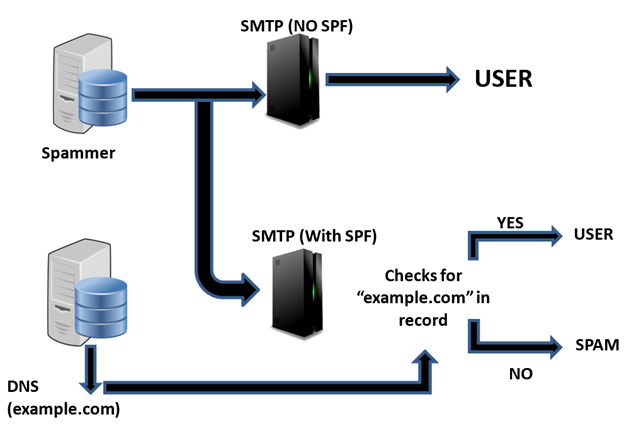Everyone has, at some point or another, been on the receiving end of a fraudulent and virus-infected email with most of us making the mistake of clicking on the wrong place and corrupting our computers. It’s the reality of having such a modern and technological world. However, there are plenty of fairly easy steps one can take when they suspect they might be on the receiving end of a malicious email. We delve deeper into the world of fraudulent emails and their prevention with insights from leading experts in this field below.
Navigate the article
#1 It Happens, Don’t Be Embarrassed To Query Things
Don't be embarrassed/afraid/ too shy to question things - Most people are usually very reluctant to 'rock the boat' or stand out. This makes them a prime target for phishing emails. I will admit that I have clicked where I shouldn't have, and if you're in a hurry or on a deadline, you tend to rush. Try to take the time to be safe.
Contributor: Aaron S. Birnbaum from Seron Security
#2 Macros
A macro is essentially a custom piece of code embedded in a document or spreadsheet to add functionality. If someone sends you a document with 'macros enabled', send the squirrels after them. Seriously. Unless it is a complicated spreadsheet, I can't think of a reason to enable macros and email a document. If it is a spreadsheet, then share it on an internal company drive.
Contributor: Aaron S. Birnbaum from Seron Security
#3 From Where?
Emails have some information about who sent them, and how, they are called 'headers'. If you get an email from apple.applewins.com - it didn't come from Apple. Paypalcustomerservice.com is not PayPal. Take a second to look at the headers when you get a suspicious email, if they don't cleary say the company name, don't open it. Domains are easy to buy and throw up a website to capture user names and passwords from unsuspecting people.
Contributor: Aaron S. Birnbaum from Seron Security
#4 Out Of Character Emails
If i see an email from my 76 year old father, that says, 'OMG - check the lulz' I am going to be suspicious. My father would never say that, type that, or understand the meaning behind any of it (not to say he's not a smart man, he just doesn't talk like that). Additionally, if you get an email that looks like it was sent to you from yourself (it happens, I swear), that's a bad sign.
Contributor: Aaron S. Birnbaum from Seron Security
#5 Bad Language/Not Asking For Details
The ones that jump out at me are misspelled words and awkward phrasing. As a writer I’m very alert to bad use of language.
“Congratulations!” is also a big red flag.
A very big one is correctly written excellently impersonated bank or credit card notices but one giveaway there is not addressing you by name and/or asking for social security numbers or passwords in the email.
Contributor: Ben Bryant from entertainment books by ben and ben bryant video
#6 A Relentless Bombardment
A few years back I received an email from FedEx regarding a package being delivered to my home. I received the email on my work email and was very curious to see what exactly they were sending me. I made a very bad mistake and clicked the attachment. Right away I received a notification that my computer was corrupted. All of my files were corrupted, it was a virus that some hacker decided to send me to get my computer infected. I realized shortly after these emails were hitting my inbox almost every month. I started to regulate what emails I was expecting and which ones were coming from nowhere.
Contributor: Reuben Kats from falconmarketing
#7 AntiVirus Protection
Predators are out there every day trying to make their ends meet. I am now well aware of what kind of trouble these people can put a business into. Another way one needs to be aware of fraudulent emails is by purchasing an Anti-Virus Program like Mailwarebytes, McAfee, or Avast. I highly recommend one to install a firewall on their IP address as well so other predators don't start sending random messages from different platforms.
Contributor: Reuben Kats from falconmarketing
#8 Look At The Format
If the format of the email looks strange/isn't the usual format you'd expect, then that email probably isn't legitimate. Most real emails, as you probably know, are formatted in a certain orderly manner.
Contributor: Alayna Pehrson from best company
#9 Be Wary Of The URL
If the URL within the email has a misleading domain name and/or is different when you hover over it, then you should steer clear of that email altogether. It's more likely than not being sent from a fraudulent source.
Contributor: Alayna Pehrson from best company
#10 SPF
The bad actors behind phishing scams look for vulnerable brands with weak infrastructure. And it's easy for them to find.
The first thing a brand can do is ensure Sender Protection Framework (SPF) is setup on their website. SPF helps mail platforms like Gmail identify phishing because they can see the sender does not have permission to use your website name and will send the email to the junk folder.
This is a simple but effective way to make sure a phishing email never makes it to the inbox in the first place.
Contributor: Chris Byrne from sensorpro
#11 Double Check With Important Entities
Most of the time, the scammers try to trick you into thinking that the email came from your bank or any other important entity. The first thing you have to check is if it really came from the entity that they’re making you believe they’re from. Try calling your bank or the entity that it supposedly came from and check with them if they really sent out an email.
Contributor: Sean Si from seo-hacker
#12 Using Alarm
When checking your email, stay suspicious and on alert. Often times a fraudulent email will try to scare you by saying something was stolen or that you’ve won a prize. Rather than clicking on links from your email, just go directly to the actual website and sign in how you normally would.
Contributor: Brandon Schroth from gillware
This post was created with our nice and easy submission form. Create your post!