We’ve put together this list of 12 great options if you are in the market for a new mouse and keyboard. All the products come recommended, and the reviews speak for themselves. Take this as a sign that its time to upgrade your old set-up!
Logitech MK520 Wireless Keyboard and Mouse Combo
This product was recommended by Kenny Trinh from NetBookNews

For the best wireless keyboard and mouse combination that isn’t too expensive, I would recommend the Logitech Wireless Combo MK520. The mouse and keyboard are relatively easy to use and practically go anywhere, and has decent battery life.
Kensington Mouse-in-a-Box and Keyboard Wired USB Desktop Set
This product was recommended by Kenny Trinh from NetBookNews

For the best-wired keyboard and mouse combo that isn’t too expensive, I would recommend the Kensignton Mouse-in-a-box and keyboard wired USB keyboard combo. The mouse has a quiet scroll and tracking is good, and the keyboard works good as well.
Microsoft Designer Bluetooth Desktop Keyboard and Mouse
This product was recommended by Calvin West from Calvin West Productions

I’ve been using the Microsoft Designer desktop set for a couple of years now and would recommend it to anyone with a home office or studio. Being wireless, it keeps my desk very neat. But unlike a lot of wireless keyboards, it still has all the numpad buttons on the keyboard I need for shortcuts.
Kensington Pro Fit Ergonomic Wireless Keyboard
This product was recommended by Ken Hagihara from Kensington

Protect your wrists and your data with this feature-rich wireless keyboard. Ergonomist-approved design with split and sloped keyboard and adjustable reverse tilt positions your hands, wrists and forearms for improved comfort. Connect with either 2.4 GHz or Bluetooth technology with government-grade encryption to protect data over the wireless connection. Features quiet keys for non-disruptive typing and is spill-proof making cleanup fast and easy. Power-saving switch allows users to save battery life.
Kensington Pro Fit Ergonomic Wireless Mouse
This product was recommended by Ken Hagihara from Kensington

Protect your wrist with an ergonomist-approved design that supports, cushions, and positions the hand and wrist for comfort and neutral hand alignment. Provide flexibility to connect wireless using 2.4 GHz or Bluetooth 4.0 LE and incorporates government-grade encryption to protect data over the wireless connection. Five buttons, including forward and back, enhance navigation and productivity. Three-mode power saving switch allows users to maximize battery life. Three DPI settings enable users to dial in the sensitivity and precision of the mouse cursor and KensingtonWorks software allows users to customize the functions of the buttons and adjust cursor and scrolling speed.
HyperX Alloy Origins Keyboard
This product was recommended by Gurpreet Bhoot from HyperX

Blending style, performance and reliability, Alloy Origins is a compact, sturdy keyboard that will bring some color to your home office. Alloy Origins is equipped with fully customizable RGB lighting and three different tilt levels for added convenience.
HyperX Pulsefire Dart Wireless Mouse
This product was recommended by Gurpreet Bhoot from HyperX

Pulsefire Dart provides users with wireless freedom for up to 50 hours of use on a single charge. Designed with convenience in mind, Pulsefire Dart offers Qi wireless charging capabilities and padded leatherette side grips for added comfort.
Microsoft Wireless Comfort Desktop 5050 (PP4-00001)
This product was recommended by Anh Trinh from GeekWithLaptop

You need to be comfortable in your own home and having any mouse or keyboard for your home office won’t do. The Microsoft Wireless Comfort Desktop 5050 is designed to ergonomically assist your fingers so that you’ll be able to work continuously for hours upon hours. It’s also wireless so you don’t have to strain yourself by being so close to the computer screen. It also comes with a wireless mouse, for your leisure.
Das Keyboard DKP13-PRMXT00-US Prime 13 Cherry MX Brown Mechanical Keyboard
This product was recommended by Anh Trinh from GeekWithLaptop

Designed using German Engineering, the Das Keyboard DKP13 is very durable and offers an amazing typing experience. It has a soft tactile feel to it and its white LED backlighting will ensure that you can still work even when the lights are off. Lastly, the Das Keyboard looks slick, adding to the aesthetics of your home.
Logitech Wireless Combo MK360
This product was recommended by Rupert Pople from Your Smart Home Guide
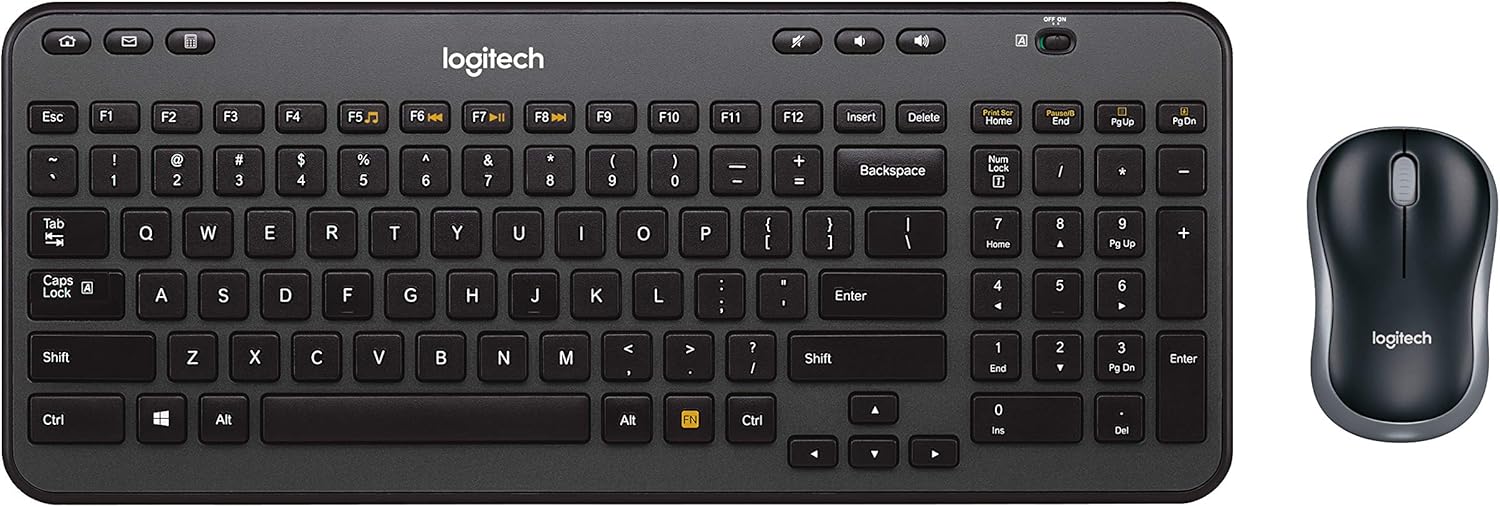
The Logitech Wireless Combo MK360 is a compact keyboard that maintains functionality despite this. With a precision mouse, 3-year battery life, 2.4 GHz connection and 128-bit encryption, this is a perfect option for those who need a keyboard and mouse combination that is portable.
Logitech MK550 Wireless Keyboard
This product was recommended by Stephanie Lane from SafeSpaceHub

Logitech MK550 rechargeable wireless keyboard and mouse combo is fantastic for your home office. It has an ergonomic design and has long battery life of up to 3 years. The mouse has a precision laser which is very energy efficient. It has no additional set up other than plugging in one small USB which will double for both the keyboard and mouse.
RECCAZR WC500 Design for Office and Home
This product was recommended by Sneha from SkateboardSeek

The keyboard has an elegant and minimalist looking theme to it. Aside from the good looking design it also functions well. Response from key strokes are instant without lags. Key presses are smooth and soft just like regular membrane keyboards. Range performance was ok, not the best but acceptable. The keyboard has long battery life but in case of mouse it lacks because there is no turn off option so the battery drain faster. Well the keyboard uses AAA batteries and the mouse uses AA batteries. The keyboard is made in a way that it is easy to read in dim environment. This keyboard/mouse combination is wireless and light weight so it could be portable. For setting up these simply plug the usb to the computer, the mouse and the keyboard will recognize the device automatically in 10 seconds.

